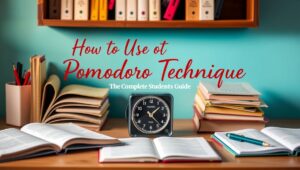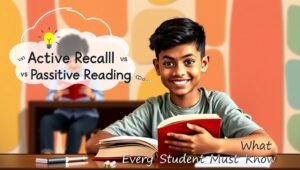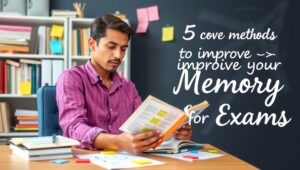In an era where smartphones have become ubiquitous and educational technology has exploded, students have unprecedented access to powerful learning tools that were once available only to elite institutions or wealthy individuals. The same device that can distract you with social media and games can also become your most powerful academic ally when equipped with the right applications.

However, with millions of apps available across different platforms, finding genuinely effective study tools can feel overwhelming. Many apps promise revolutionary learning experiences but deliver little more than digital flashcards or basic note-taking features. The key is identifying applications that leverage proven learning science, provide substantial functionality without cost barriers, and genuinely enhance your study effectiveness rather than simply digitizing traditional methods.
This comprehensive guide examines the most effective free study apps available today, organized by function and learning need. These aren’t just digital versions of analog tools—they’re applications that harness technology’s unique capabilities to accelerate learning, improve retention, and make studying more efficient and engaging. Whether you’re struggling with focus, organization, memorization, or comprehension, there’s likely a free app that can significantly improve your academic performance.
Memory and Retention Apps: Building Long-Term Knowledge
Anki – The Spaced Repetition Powerhouse
Why it’s revolutionary: Anki utilizes sophisticated spaced repetition algorithms based on decades of memory research. Unlike simple flashcard apps, Anki schedules reviews just before you’re likely to forget information, maximizing retention while minimizing study time.
Key features:
- Customizable card types with multimedia support (images, audio, video)
- Intelligent scheduling that adapts to your performance
- Comprehensive statistics tracking your learning progress
- Synchronization across all devices
- Massive library of shared decks for almost any subject
Best for: Medical students, language learners, and anyone needing to memorize large amounts of factual information.
Pro tips: Create cards that test understanding, not just recall. Use cloze deletions for complex concepts and reverse cards for bidirectional learning.
Learning science: Based on Hermann Ebbinghaus’s forgetting curve research and subsequent spaced repetition studies showing 90%+ retention rates.
Quizlet – Social Learning Made Simple
Why it’s effective: Combines multiple study modes (flashcards, tests, games) with social features that enable collaborative learning and access to millions of pre-made study sets.
Key features:
- Multiple study modes: Learn, Write, Spell, Test, and Match
- Quizlet Live for competitive group studying
- Millions of user-generated study sets
- Progress tracking and performance analytics
- Offline access to downloaded sets
Best for: Visual learners, group study sessions, and subjects with established vocabulary or concept lists.
Unique advantages: The variety of study modes prevents boredom and engages different learning pathways. The social aspect provides motivation and access to crowd-sourced content.
Memrise – Gamified Memory Training
Why it works: Transforms memorization into an engaging game-like experience while incorporating proven memory techniques like mnemonics and spaced repetition.
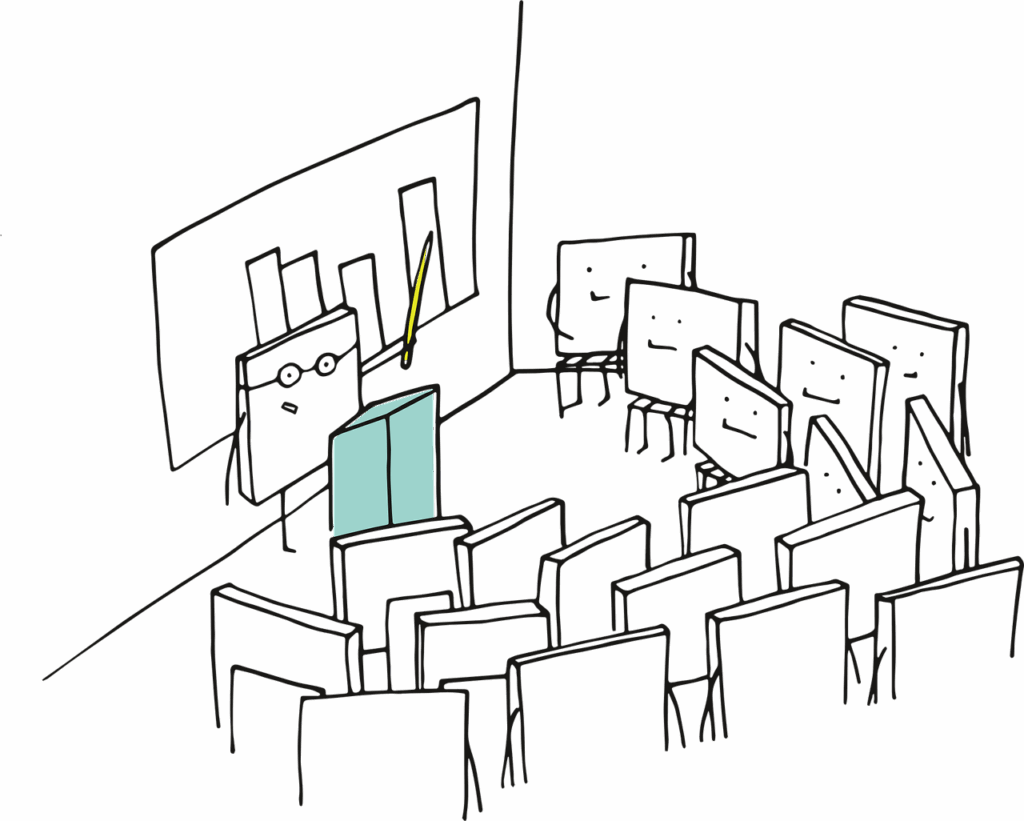
Key features:
- Gamified learning with points, streaks, and leaderboards
- Integrated mnemonic devices and memory aids
- Video content from native speakers for language learning
- Adaptive difficulty based on performance
- Community-created courses on diverse topics
Best for: Language learners and students who respond well to gamification and visual memory aids.
Scientific foundation: Utilizes the “testing effect” and “generation effect” through active recall and elaborative encoding.
Focus and Productivity Apps: Mastering Attention
Forest – Gamifying Focus Through Digital Detox
Why it’s brilliant: Transforms the challenge of staying focused into a rewarding game where maintaining attention grows virtual trees, while phone usage kills them.
Key features:
- Pomodoro-style timer with customizable intervals
- Virtual forest that grows with consistent focus
- Real tree planting partnerships with environmental organizations
- Social features for group focus sessions
- Detailed focus statistics and insights
Best for: Students struggling with phone addiction and those motivated by environmental causes.
Psychological impact: Creates positive associations with focused work while providing immediate visual feedback on attention quality.
Cold Turkey Blocker – Serious Distraction Elimination
Why it’s powerful: Unlike simple website blockers, Cold Turkey provides comprehensive distraction elimination across all devices and applications with military-grade blocking that’s difficult to circumvent.
Key features:
- Block websites, applications, or entire computer access
- Scheduled blocking sessions with customizable rules
- Forced mode that prevents premature session ending
- Detailed usage statistics and productivity reports
- Cross-platform synchronization
Best for: Students with serious procrastination issues who need robust accountability measures.
Effectiveness: Studies show that removing access to distractions is more effective than relying on willpower alone.
Be Focused – Elegant Pomodoro Implementation
Why it’s superior: Strips away unnecessary features to provide a clean, distraction-free Pomodoro timer with just enough customization for different study needs.
Key features:
- Customizable work and break intervals
- Task-based organization with progress tracking
- Notification reminders for breaks and work sessions
- Simple statistics showing daily and weekly focus time
- Minimalist design that doesn’t compete for attention
Best for: Students who prefer simplicity and clean interfaces over feature-heavy applications.
Time management science: Based on Francesco Cirillo’s Pomodoro Technique and research showing optimal focus intervals for sustained attention.
Note-Taking and Organization Apps: Capturing and Organizing Knowledge
Notion – The All-in-One Workspace
Why it’s transformative: Combines note-taking, task management, database creation, and collaboration tools into a single, infinitely customizable workspace.
Key features:
- Flexible page structure with blocks, databases, and templates
- Powerful search and filtering capabilities
- Collaboration tools for group projects
- Integration with other productivity apps
- Template gallery for common academic use cases
Best for: Students who want comprehensive organization and don’t mind a learning curve.
Unique advantages: Can replace multiple apps (notes, tasks, calendar, project management) with a single, interconnected system.
Obsidian – Knowledge Graph Creation
Why it’s revolutionary: Transforms note-taking into knowledge building by visualizing connections between concepts and ideas through interactive graph networks.
Key features:
- Bi-directional linking between notes
- Visual knowledge graphs showing concept relationships
- Powerful search and query capabilities
- Plugin ecosystem for extended functionality
- Local file storage with full data control
Best for: Research-heavy subjects and students who think in connections rather than hierarchies.
Cognitive benefits: Mirrors how the brain actually stores and retrieves information through associative networks.
Google Keep – Rapid Capture and Synchronization
Why it’s essential: Provides instant note capture across all devices with powerful organization features and seamless integration with other Google services.
Key features:
- Voice-to-text transcription for quick note capture
- Image text extraction from photos
- Location and time-based reminders
- Color coding and label organization
- Real-time collaboration and sharing
Best for: Quick thoughts, reading lists, and students heavily invested in Google’s ecosystem.
Accessibility advantage: Works across all platforms and devices with instant synchronization.
Language Learning Apps: Mastering Communication
Duolingo – Structured Language Progression
Why it’s effective: Provides systematic language instruction through bite-sized lessons that build upon each other, incorporating spaced repetition and immediate feedback.

Key features:
- Gamified lessons with streaks and achievements
- Stories and podcasts for listening comprehension
- Speaking practice with pronunciation feedback
- Duolingo Plus features available through advertising
- Community forums and discussion features
Best for: Beginning and intermediate language learners seeking structured progression.
Pedagogical strength: Combines explicit instruction with implicit learning through contextual practice.
HelloTalk – Native Speaker Interaction
Why it’s invaluable: Connects language learners with native speakers worldwide for authentic conversation practice and cultural exchange.
Key features:
- Text, voice, and video chat with native speakers
- Built-in translation and correction tools
- Moments feed for cultural sharing and practice
- Voice rooms for group conversations
- Grammar and pronunciation feedback from natives
Best for: Intermediate to advanced learners wanting authentic speaking practice.
Communication benefits: Provides real-world application and cultural context that classroom learning often lacks.
Conjuguemos – Grammar Mastery Through Practice
Why it’s effective: Focuses specifically on verb conjugations and grammar patterns through repetitive practice with immediate feedback and progress tracking.
Key features:
- Comprehensive conjugation practice for multiple languages
- Timed exercises with difficulty progression
- Detailed progress reports and weak area identification
- Customizable practice sessions
- Pronunciation guides and audio support
Best for: Students struggling with grammar patterns and verb conjugations in foreign languages.
STEM Learning Apps: Mastering Math and Science
Khan Academy – Comprehensive Subject Mastery
Why it’s unparalleled: Provides complete curricula for mathematics and sciences with personalized learning paths, practice problems, and detailed explanations.
Key features:
- Comprehensive video libraries with expert instruction
- Adaptive practice problems with hint systems
- Mastery-based progression tracking
- SAT and standardized test preparation
- Free access to traditionally expensive educational content
Best for: Students needing comprehensive subject review or learning new mathematical concepts.
Educational impact: Has democratized access to high-quality education with measurable learning outcomes.
Photomath – Instant Problem Solving with Explanations
Why it’s educational: Goes beyond simple answer provision by showing step-by-step solutions and explaining mathematical reasoning.
Key features:
- Camera-based problem recognition for handwritten and printed math
- Step-by-step solution explanations
- Multiple solution methods for single problems
- Graphing calculator functionality
- Word problem support with reading comprehension
Best for: Students learning problem-solving techniques and checking their work.
Learning value: Teaches methodology and reasoning rather than just providing answers.
Wolfram Alpha – Computational Intelligence
Why it’s powerful: Provides instant access to computational knowledge across mathematics, science, engineering, and other technical fields.
Key features:
- Natural language query processing
- Step-by-step solutions for complex problems
- Interactive graphs and visualizations
- Scientific data and constants reference
- Unit conversions and formula calculations
Best for: Advanced mathematics, physics, chemistry, and engineering students.
Computational advantage: Handles calculations and visualizations that would be time-intensive or impossible manually.
Reading and Research Apps: Enhancing Comprehension
Pocket – Curated Reading and Research
Why it’s valuable: Transforms scattered online reading into organized, distraction-free learning experiences with powerful tagging and search capabilities.
Key features:
- Save articles from any device or browser
- Distraction-free reading interface
- Highlighting and note-taking capabilities
- Tag-based organization system
- Offline reading access
Best for: Research-heavy courses and students who learn from diverse online sources.
Information management: Helps transform information consumption into organized knowledge building.
Audible (Free Tier) – Learning Through Listening
Why it’s effective: Provides access to educational audiobooks and lectures, enabling learning during commutes, exercise, or other activities.
Key features:
- Monthly free audiobook selections
- Speed control for optimal comprehension
- Bookmarking and note-taking features
- Whispersync integration with physical books
- Sleep timer for bedtime learning
Best for: Auditory learners and students with busy schedules seeking learning efficiency.
Multitasking benefits: Enables learning during otherwise unproductive time periods.
Collaboration and Group Study Apps: Learning Together
Discord – Academic Community Building
Why it works for studying: Originally designed for gaming, Discord’s voice channels, screen sharing, and community features create ideal environments for study groups and academic communities.

Key features:
- Voice and video channels for group study sessions
- Screen sharing for collaborative problem-solving
- Text channels for asynchronous discussion
- Server organization with topic-specific channels
- Bot integration for study tools and reminders
Best for: Study groups, peer tutoring, and maintaining academic communities.
Social learning: Facilitates peer-to-peer learning and maintains motivation through community support.
Slack (Educational Use) – Professional Collaboration Skills
Why it’s educational: Teaches professional communication skills while facilitating academic collaboration and project management.
Key features:
- Channel-based organization for different projects or subjects
- Direct messaging for private collaboration
- File sharing and integration with educational tools
- Search functionality across all conversations
- App integration ecosystem
Best for: Group projects, research collaborations, and developing professional communication skills.
Maximizing App Effectiveness: Integration and Best Practices
Creating Your Personal Study Ecosystem
App Selection Strategy:
- Choose one primary app per function rather than multiple overlapping tools
- Prioritize apps with cross-platform synchronization
- Start with 2-3 apps and gradually expand as needed
- Test apps with small commitments before full adoption
Integration Techniques:
- Use apps that complement rather than duplicate functions
- Establish consistent naming conventions across platforms
- Set up automatic synchronization where possible
- Create backup systems for important data
Avoiding Digital Overwhelm
Common Pitfalls:
- App hopping instead of mastering core tools
- Spending more time organizing than studying
- Becoming dependent on apps for basic skills
- Ignoring privacy and data security implications
Balance Strategies:
- Maintain analog backup methods for critical functions
- Regularly audit app usage for actual benefit
- Set boundaries on app exploration time
- Practice core skills independently of digital tools
The Science Behind Digital Learning Tools
Cognitive Load Theory Applications
Modern study apps succeed by managing cognitive load through:
- Intrinsic load optimization: Breaking complex material into digestible chunks
- Extraneous load reduction: Eliminating distracting elements and focusing on essential information
- Germane load enhancement: Supporting schema construction and knowledge integration
Personalization and Adaptive Learning
Effective apps utilize:
- Spacing algorithms: Optimizing review timing based on individual forgetting curves
- Difficulty adjustment: Adapting challenge levels to maintain optimal learning zones
- Learning analytics: Providing insights into study patterns and effectiveness
- Multimodal presentation: Accommodating different learning preferences and styles
Future-Proofing Your Digital Study Skills
Emerging Technologies to Watch
Artificial Intelligence Integration:
- Personalized tutoring systems with natural language processing
- Intelligent content curation based on learning objectives
- Automated question generation from study materials
- Real-time performance analysis and suggestion systems
Augmented Reality Applications:
- 3D visualization of complex concepts
- Interactive textbook overlays with additional information
- Virtual laboratory experiences for science learning
- Immersive historical and cultural experiences
Building Technology-Independent Skills
While apps can dramatically enhance learning, successful students also develop:
- Critical evaluation skills: Assessing information quality and source credibility
- Analog alternatives: Maintaining effectiveness without digital dependence
- Metacognitive awareness: Understanding personal learning processes and preferences
- Adaptation skills: Quickly learning new tools and technologies as they emerge
Conclusion: Transforming Your Academic Performance Through Smart Technology
The landscape of educational technology has never been richer or more accessible. The apps described in this guide represent thousands of hours of development work, millions of dollars in research and testing, and the collective wisdom of educational experts worldwide—all available at no cost to students willing to invest time in learning how to use them effectively.
However, apps alone don’t create successful students. The most sophisticated spaced repetition algorithm is useless without consistent practice. The most elegant note-taking system fails without thoughtful content creation. The most powerful focus app can’t replace the fundamental discipline of sustained attention.
The real power of these tools lies in their ability to amplify good study habits and make effective techniques more accessible and sustainable. They can help you implement scientifically-proven learning methods that might otherwise be difficult to maintain manually. They can provide immediate feedback and motivation when studying alone. They can connect you with learning communities and resources that transcend geographical limitations.
Start small and build systematically. Choose one or two apps that address your biggest academic challenges. Spend time learning them thoroughly rather than jumping between multiple options. Give each app a fair trial—at least two weeks of consistent use—before deciding whether it adds value to your study routine.
Remember that the goal isn’t to digitize everything, but to enhance your learning through thoughtful technology integration. Some tasks are still better done with pen and paper. Some concepts require face-to-face discussion. Some skills need hands-on practice without digital mediation.
The students who gain the most from educational technology are those who view it as a powerful tool in service of learning, not as a replacement for fundamental study skills and academic discipline. They experiment thoughtfully, integrate selectively, and always keep the focus on actual learning outcomes rather than technological novelty.
Your smartphone and computer can be sources of endless distraction, or they can become your most powerful academic allies. The choice is yours, and the tools are free. The only investment required is your time and commitment to transforming how you learn. In an increasingly competitive academic and professional landscape, mastering these digital learning tools isn’t just helpful—it’s essential for staying ahead.